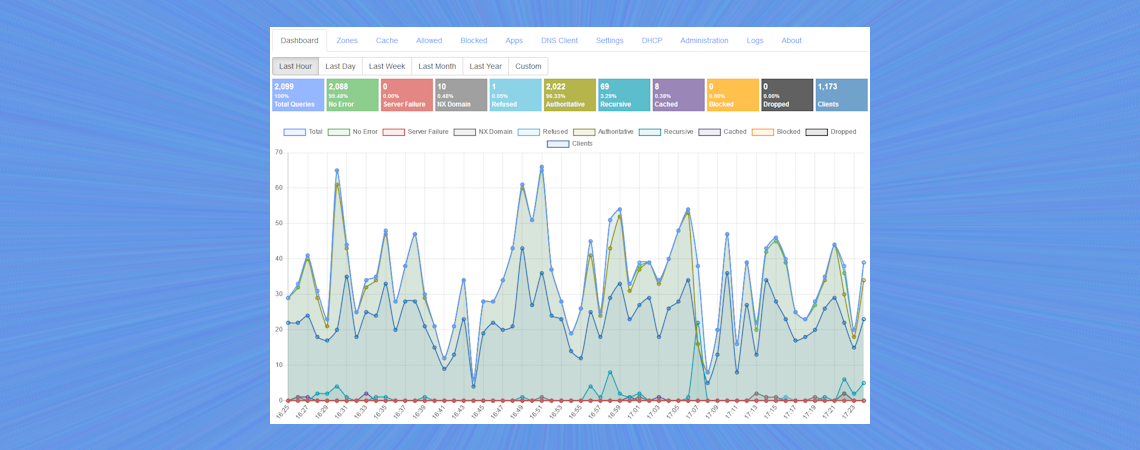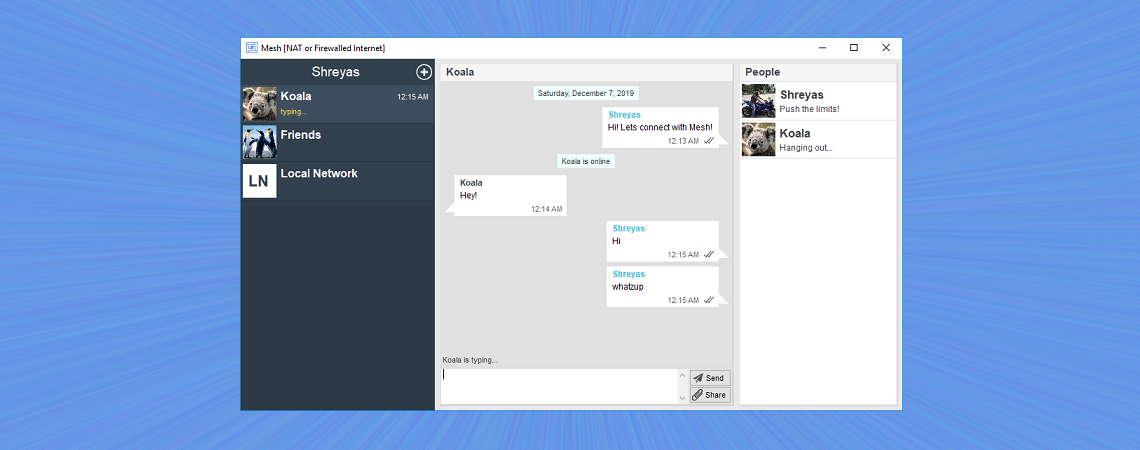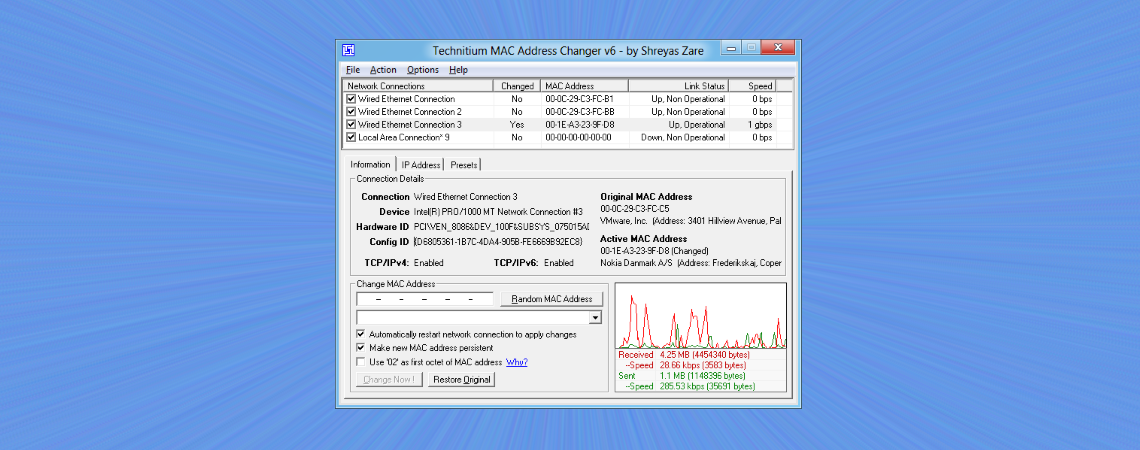Mesh
Technitium Mesh is a secure, anonymous, peer-to-peer (p2p), open source instant messenger designed to provide end-to-end encryption. It can be used for messaging over the Internet as well as private LAN networks not connected to the Internet.
The software relies on strong cryptography using DHE-2048, ECDHE-256, RSA-2048 and AES-256 algorithms for encryption and authentication. The instant messenger is a successor to Bit Chat and is currently available only for Windows.
MAC Address Changer
Technitium MAC Address Changer (TMAC) is a popular freeware utility to change or spoof MAC address of wired or wi-fi network adapters for Windows.
Apart from changing MAC address, you can use the feature rich software to completely configure your network adapter and also has presets feature to allow quick switching between multiple network configurations.
DNS Server
Technitium DNS Server is an open source authoritative as well as recursive DNS server that can be used for self hosting a DNS server for privacy & security. It works out-of-the-box with no or minimal configuration and provides a user friendly web console accessible using any modern web browser.
It can be configured to use DNS-over-TLS, DNS-over-HTTPS, or DNS-over-QUIC forwarders, making all DNS queries private & secure for all your applications form being spied or hijacked.
DNS Client
Technitium DNS Client is an online domain name lookup service to quickly query any name server including root servers.
You can query for commonly used DNS resource records and quickly query to the authorative name server by using built-in recursive querying capability.
Technitium Blog
Technitium Blog covers news and information regarding Technitium Software and related support and feedback.
Software releases and updates are posted informing users about new features and changes. Users can get quick response to queries by writing comments.
Follow @technitium on Twitter to get updates.
Get HTTPS For Free!
Technitium is hosting Windows Command Prompt version of Get HTTPS For Free project that allows website owners to manually generate Let's Encrypt SSL certificates for their websites.
To generate an SSL certificate, you will need to install OpenSSL on your computer and follow the verification steps using Windows Command Prompt.
The fork of the original project is available on GitHub.